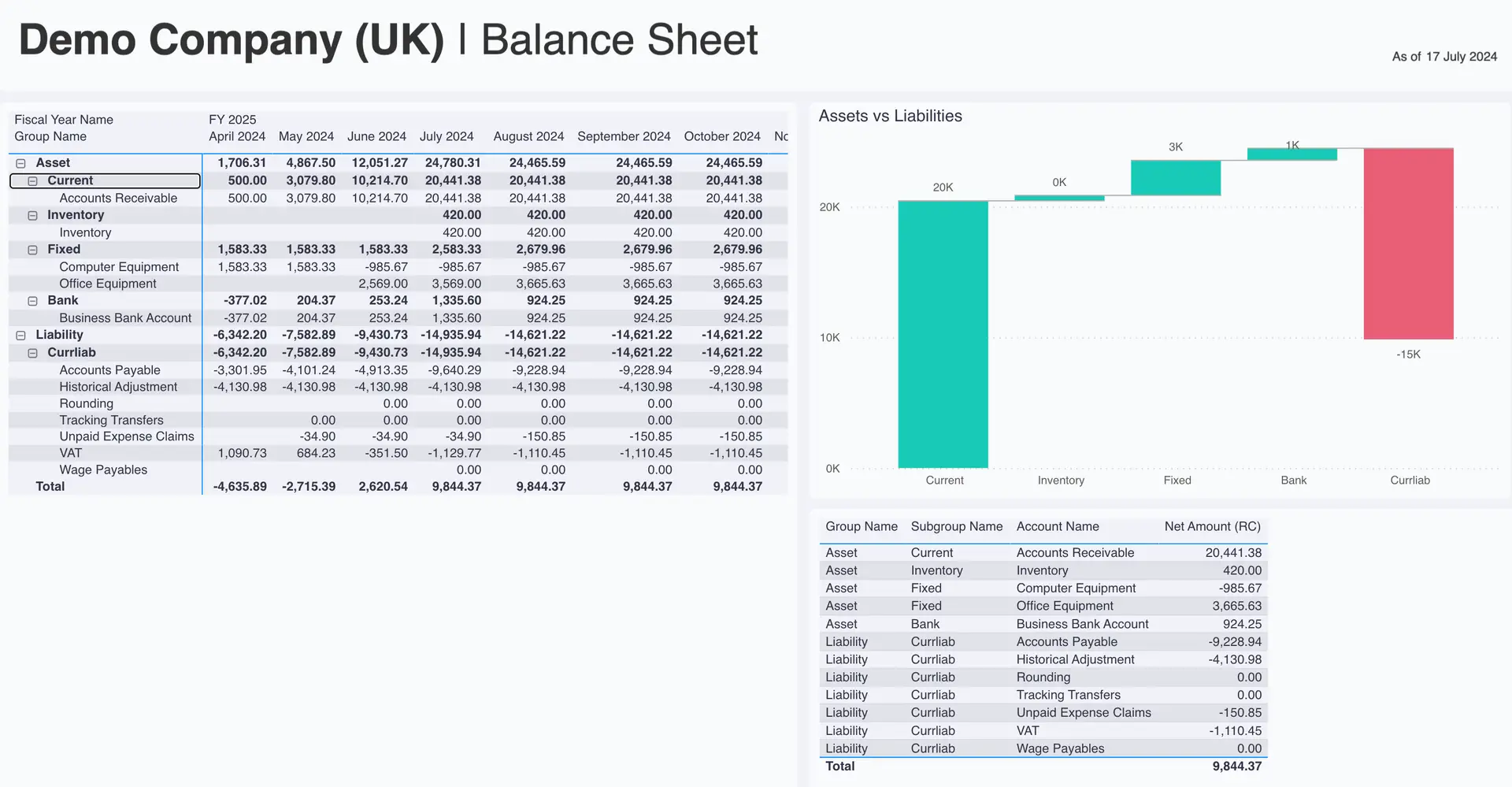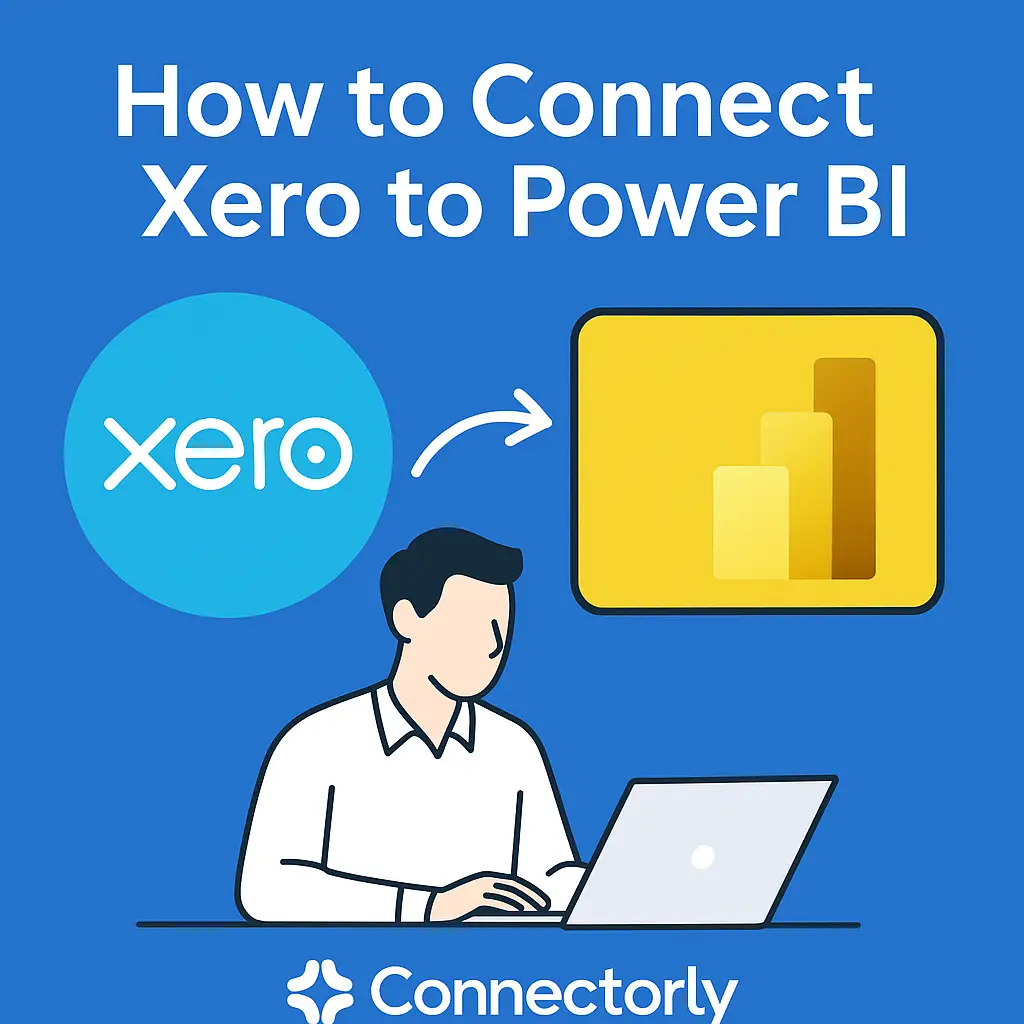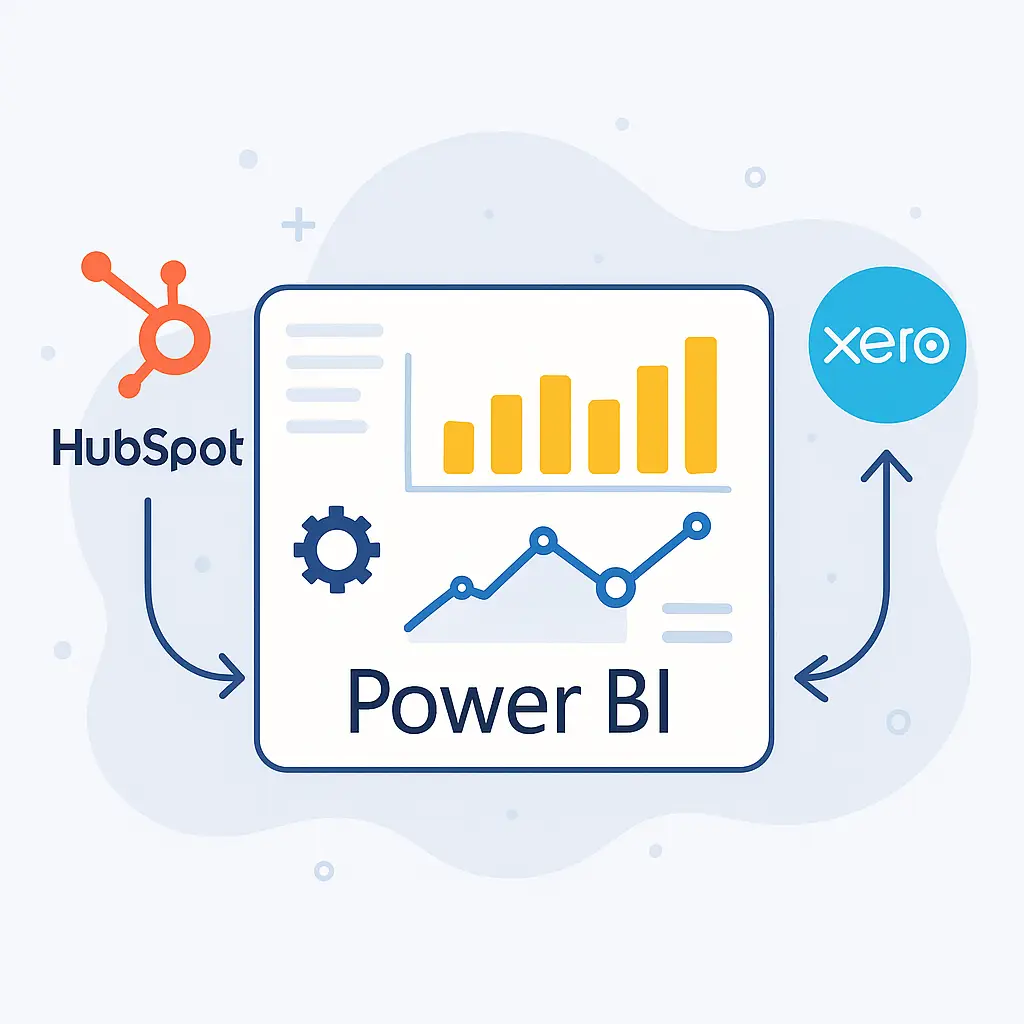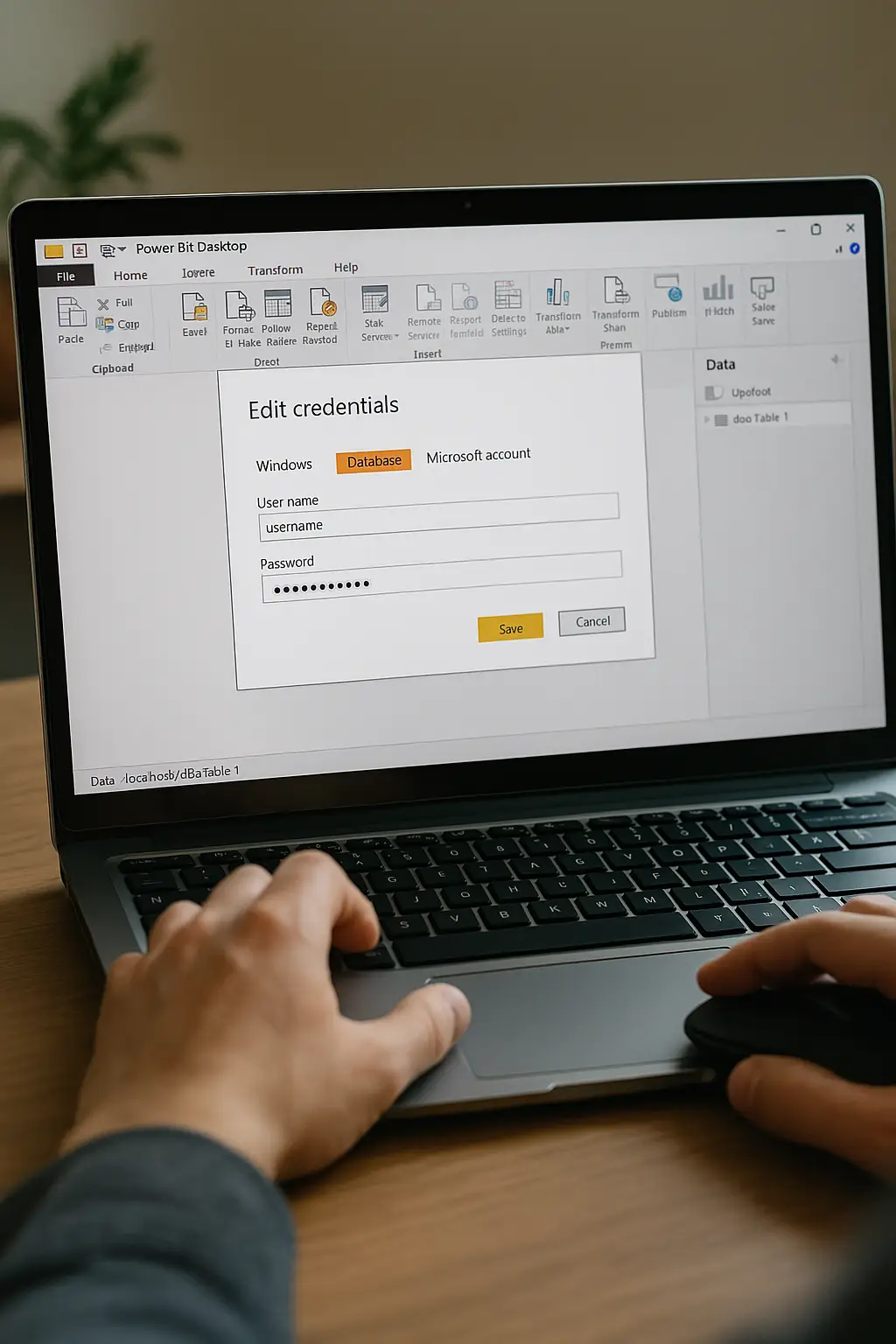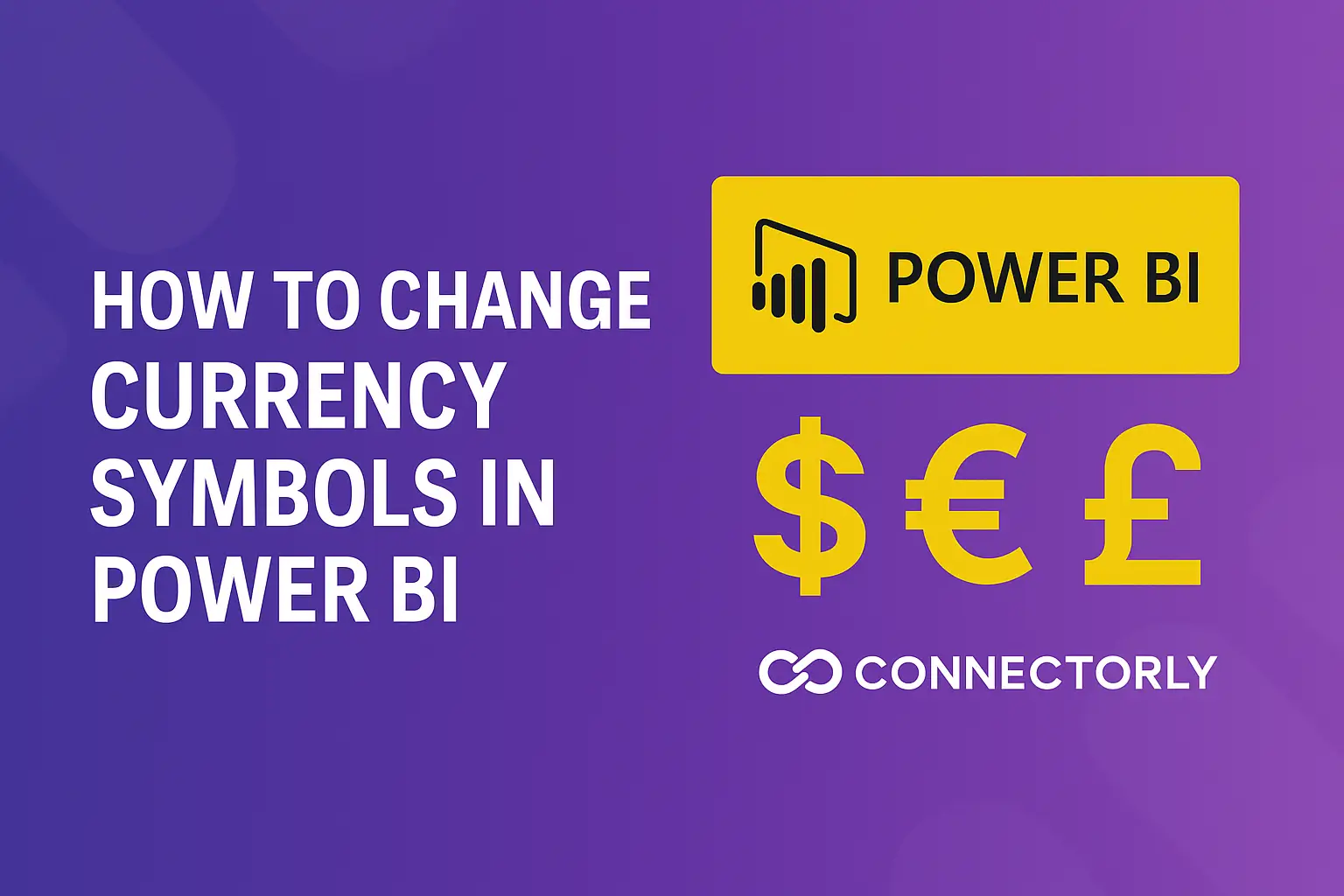A balance sheet isn’t just a line item for your accountant—it’s a live snapshot of your business’s financial health. Knowing exactly what you own, owe, and what’s left over gives you the clarity to make confident decisions. But let’s be real: building a balance sheet that actually reflects your business in real time? That’s where things get tricky—especially with the limitations of traditional tools.
That’s why we created Connectorly—to help you turn your Xero accounting data into fully customizable, real-time balance sheets using Microsoft Power BI.
Easily get your Xero data into Power
Connectorly simplifies the process of connecting your Xero data to Microsoft Power BI. In just a few clicks, you can pull in all your financial data and start building insightful reports. Unlike Xero’s built-in reports, which are often limited in customization, Connectorly empowers you to tailor your balance sheet to fit different scenarios. Whether you need a high-level overview or a detailed breakdown, the flexibility offered by Power BI’s visualization tools and Connectorly’s dynamic data connections allows for unparalleled reporting capabilities.
Why a Balance Sheet Matters More Than You Think
Sure, your P&L shows whether you’re making money, but your balance sheet tells the bigger story. It shows:
What you own (assets)
What you owe (liabilities)
What’s left (equity)
This gives you answers to big questions like:
Can I afford to hire someone new?
Am I carrying too much debt?
Is my cash flow strong enough for growth?
The problem? Pulling that data together manually from Xero and turning it into something useful in Power BI is time-consuming, error-prone, and… honestly, kind of a pain.
Connectorly Makes It Simple
With Connectorly, you don’t need to be a data expert. We automatically connect your Xero data to Power BI, so you can skip the spreadsheets and jump straight into insights.
Here’s what you get:
- Live financial data from Xero, updated automatically
- A ready-to-use Power BI balance sheet template
- Flexibility to filter by date, account type, or custom categories
- Visual dashboards that make trends easy to spot
- The ability to drill into any number—right down to the transaction level
Real-World Benefits
With Connectorly, your balance sheet becomes a strategic tool—not just a formality.
Spot risk early: Identify if liabilities are creeping up or assets are shrinking.
Make faster decisions: No more waiting on month-end reports.
Impress stakeholders: Share clean, clear visuals with investors or your board.
Stay audit-ready: Keep a live, clean view of your financial standing.
Let's Start with 3 Simple Steps
Create your Connectorly account
Connect Xero and link it to Power BI
Use our prebuilt balance sheet template or customize it to fit your needs
Wrap-up
Building a flexible balance sheet shouldn’t be a chore. With Connectorly, you get real-time visibility, powerful analytics, and the confidence to make better business decisions—without the spreadsheet headaches.
Ready to turn your numbers into insights?
Start your free trial of Connectorly today.
Get Started Quickly with Connectorly Xero Onboarding

New to Connectorly? Our Connectorly Xero Onboarding service is designed to help you get up and running quickly. From connecting your data to mastering Power BI, we’ll guide you every step of the way, so you can feel confident in your financial reporting.