Take your Datto RMM reporting to the next level with Microsoft Power BI. Differentiate your MSP by providing clients with key insights into their asset inventory.
Push all data from your customer sites and consolidate them or apply filters. Compare your clients’ security compliance or your service desk team’s performance.
Datto RMM data is automatically refreshed daily, meaning reports stay up-to-date.
Our simple, intuitive integration process is easy to setup. Data is quickly imported, so you can be up and running in no time.
Use key indicators such as Asset Inventory age, Windows 11 upgrade suitability and CPU performance to pro-actively frame asset lifecycle management conversations and drive service and product revenue.
Unlock the insights trapped in Datto RMM and present clients with meaningful summarised inventory information to highlight the value your MSP service delivers.
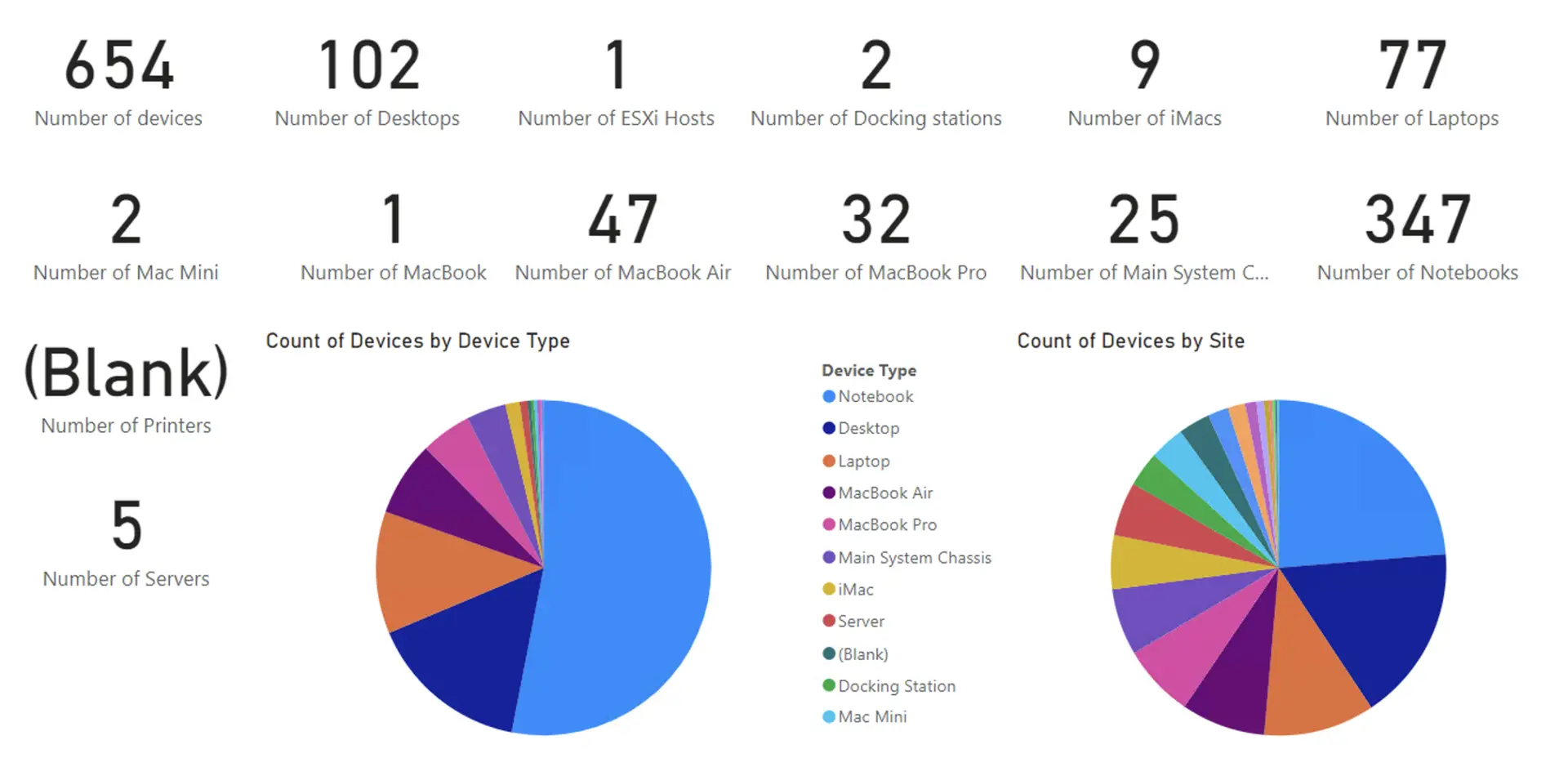
Datto RMM data comes alive in minutes with our ready-to-use report templates that you can open immediately with Microsoft Power BI Desktop. Start using them today and save time through being able to manage asset inventories at scale across clients.
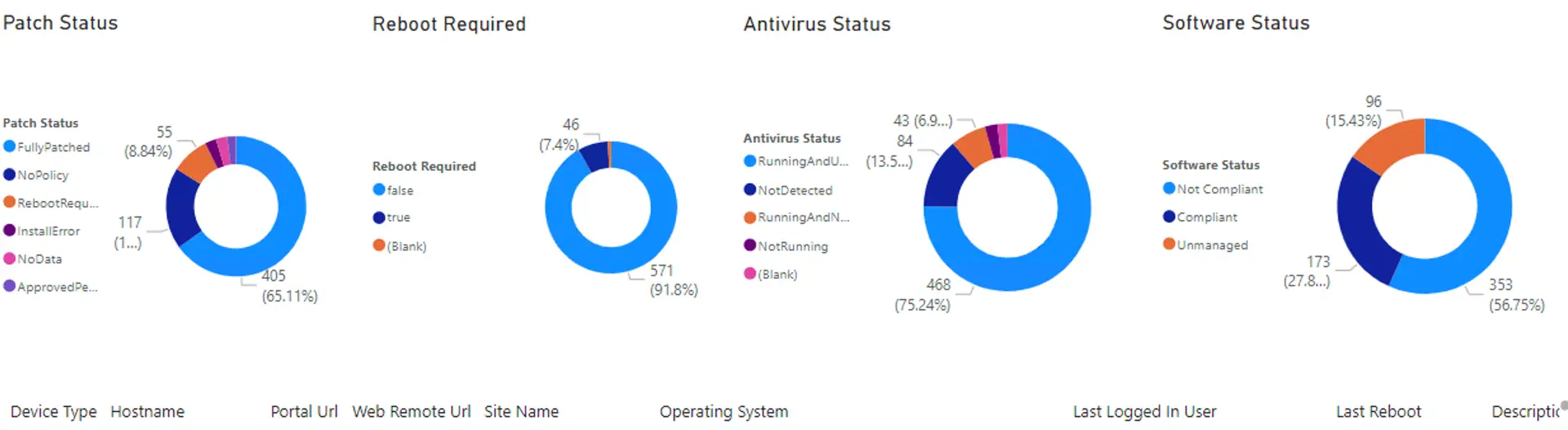
You can choose the Datto Sites you want to report on to limit licensing to only the required Endpoint Devices.
Let us know and book in a free consultation with our team of experts.
Connectorly for Datto RMM & Power BI pushes site, device, application and security information from Datto RMM to Microsoft Power BI.
Contact us to setup your trial connector.
By default, our connector pushes all sites with their data into Power BI, where you can filter the data on sites.

© 2025 Connectorly Limited registered in England and Wales No. 14669881. Registered office Flishinghurst Farm Chalk Lane Cranbrook Kent TN17 2QB