In just a few clicks, import data from all your Xero companies into Power BI and leverage the robust data modeling, dashboards, and powerful reporting of Power BI to grow your business better.

Easily consolidate data from multiple Xero companies or clients and apply filters. Making it easy to compare data side-by-side or for group reporting and statutory consolidation.
Our connector pulls the data from Xero every 1 hours and updates the PowerBI dataset. You can rest assured you’ll never have to manually update the data in PowerBI.
Although Xero is a great accounting platform with many amazing features, reporting isn’t one of them. But once connected to Power BI through our connector, you can utilize the fully editable interactive dashboards and reports to get insights which enable fast and informed decisions about planning, budgeting and invoices.

All your Xero data is extracted into already ready-to-use sets of reports that you can open immediately with Power BI Desktop. The smartly structured reports cover all typical requirements a business may have. Start tapping into business insights immediately instead of wasting time changing and arranging tables. Download out templates.
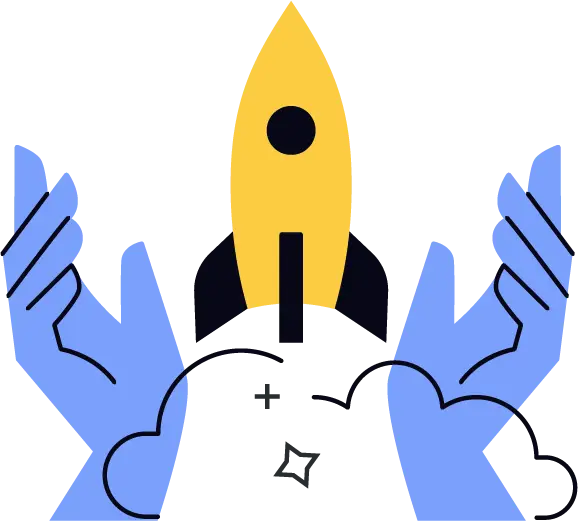
You’ll get access to powerful features such as future repeating invoices created automatically for easy revenue and cash-flow forecasting, actual-budget variance, multiple currency handling and conversion, and more. These can provide a detailed evaluation of the data and valuable and actionable insights can be obtained. Planning, budgeting, and forecasting have never been easier.
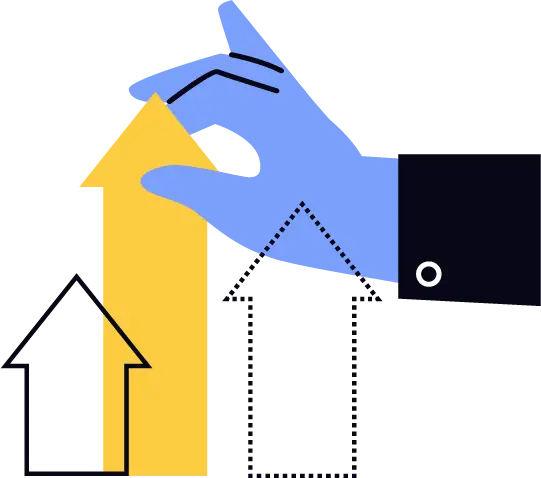
Looking for flexible pricing? Enjoy savings when you opt for a yearly subscription or purchase multiple licenses. Select the plan that fits your needs, and see how much you could save by going annual or scaling up your quantity.
Let us know and book in a free consultation with our team of experts.
Make superior and more well-informed financial decisions driven by analysis and insight.
Connectorly for Xero & Power BI brings your Xero accounting data to Microsoft Power BI to allow you to create powerful, flexible financial reports easily.
Yes, all Connectorly templates are completely free. You can download them and use them as a foundation to create your own custom reports in Microsoft Power BI.
Yes, you can connect multiple Xero organisations and effortlessly create consolidated reports in Power BI, even if the organisations use different base currencies. Once your Xero companies are connected, you can easily group them for streamlined reporting.
Yes, you can find the Sync history logs on our portal when you open your connector.
Connectorly for Xero & Power BI pushes the Xero accounting data into Microsoft Power BI.
The data is converted into the Connectorly Xero data model, simplifying the process of understanding and building reports.

© 2025 Connectorly Limited registered in England and Wales No. 14669881. Registered office Flishinghurst Farm Chalk Lane Cranbrook Kent TN17 2QB